Oto Basics
Licensing and updates
Registration
When you open OtO, you will see this registration module:
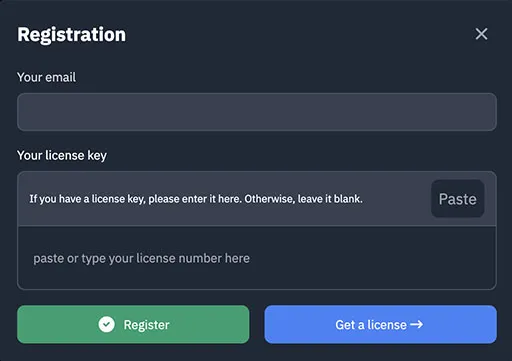
If you already have a license, fill in the necessary fields and click "Register." Note that your serial number is tied to a security key present on your computer. You can reinstall OtO on another computer if necessary, but you should not use the same license on multiple computers simultaneously. Doing so may result in your license being permanently deactivated.
You can obtain a free or paid license by clicking the "Buy License" button or visiting https://oto.software#licensing.
OtO Demo
The free demo versions allows you to test all features from every OtO flavour. It's unlimited in time and only displays a watermark in the Prompter Panel region as well as in the external window. It will also triggers a gentle popup reminder to support OtO from time to time.
Changing Your License
You can deactivate your current license at any time to activate a new one. Here's how:
- Go to the Help menu and click Disable your OtO license.
- Restart the application to display the registration module again.
Moving to another computer
You can move your license to another computer at any time. Just follow the steps above to deactive your license first on the first computer, and reactivate it after installing OtO on the other computer.
Updating
To update, just click the Help Menu then Check For updates, and install the suggested update if one is available